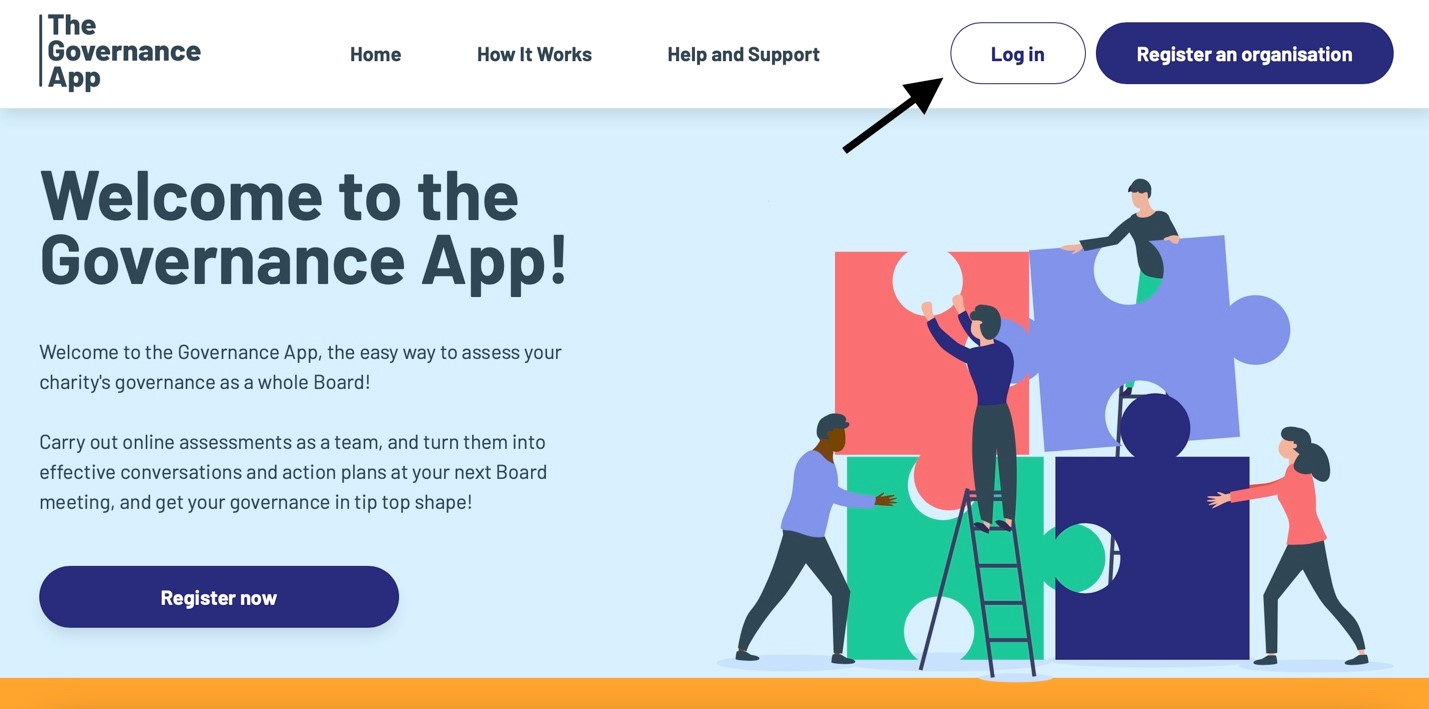
1. Once you receive your invite to activate your account, you can access The Governance App by clicking ‘Log in’ at the top right of the homepage. (The first time you activate your account, you can change your password).
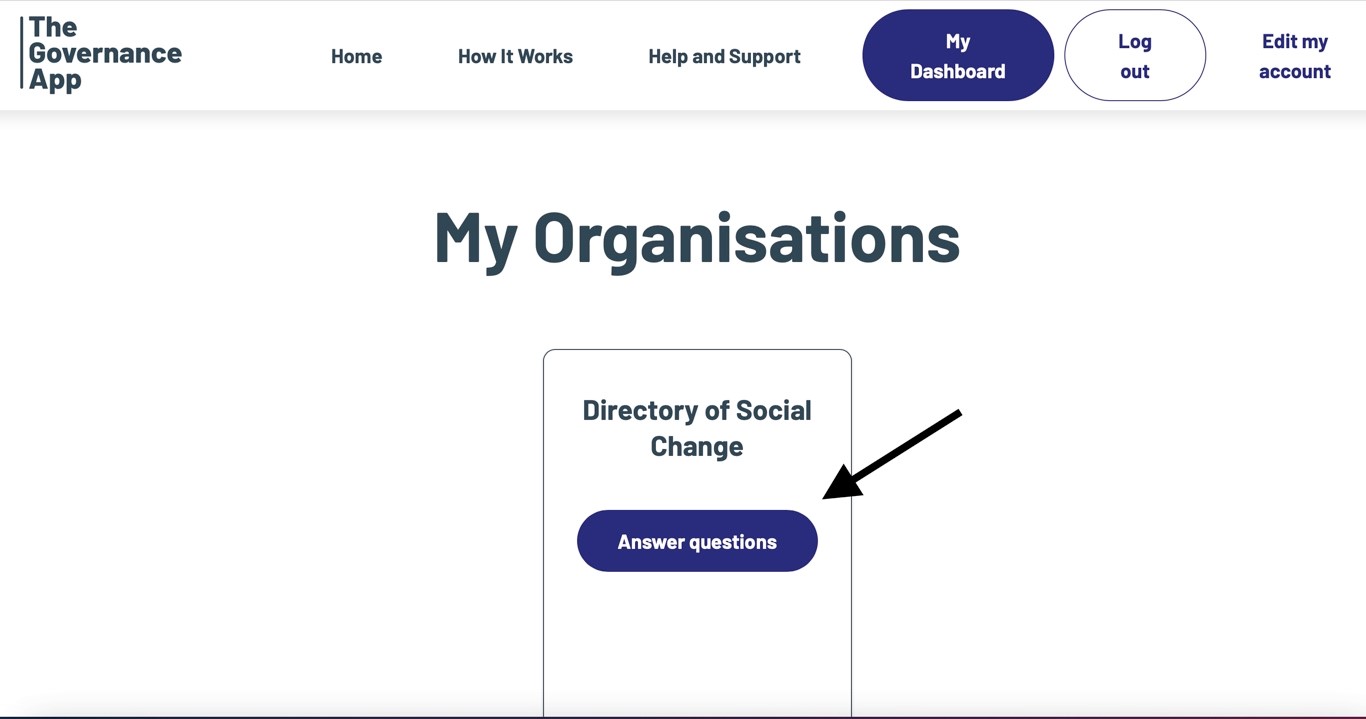
2. When you log in, you will see your dashboard with your organisations. If you are a trustee of more than one organisation, you will see all of your organisations here. To access the questions sets, click on ‘Answer questions’.
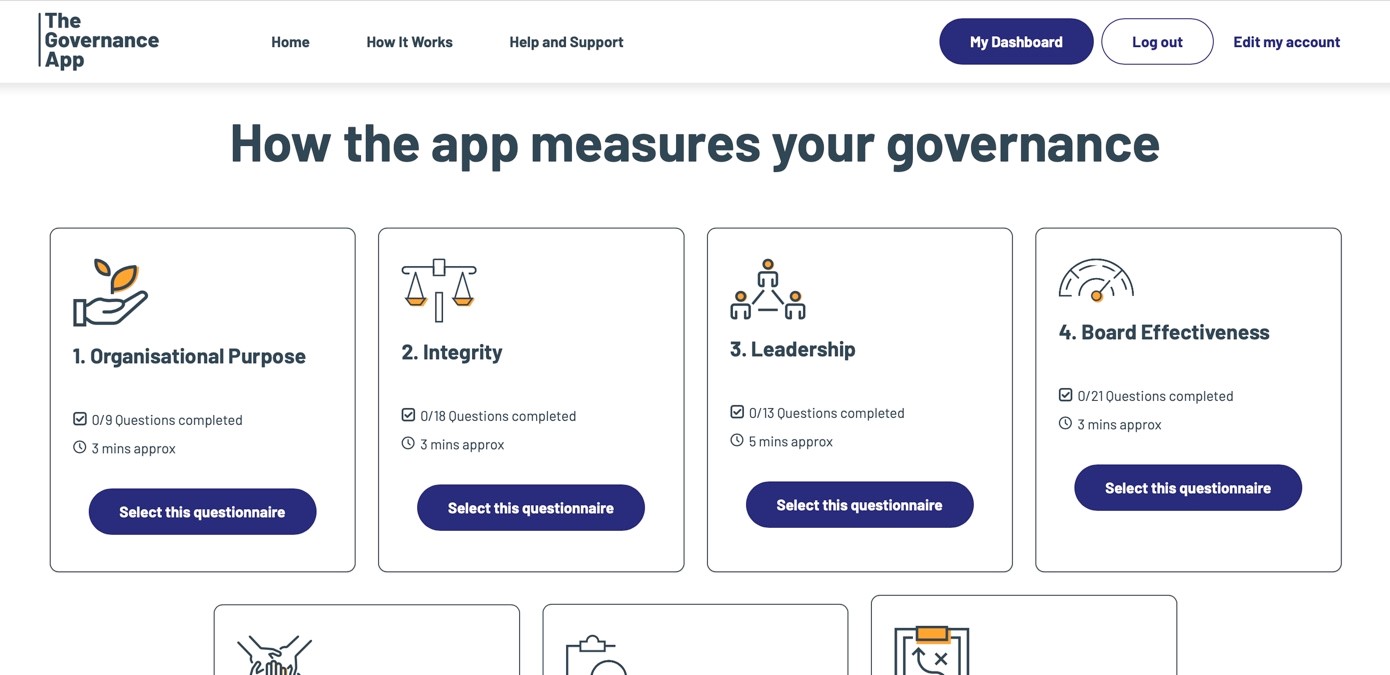
3. On this page, you will see the seven questions sets that you can complete. There is no specific order to complete them. To start one question set, click on ‘Select this questionnaire’.
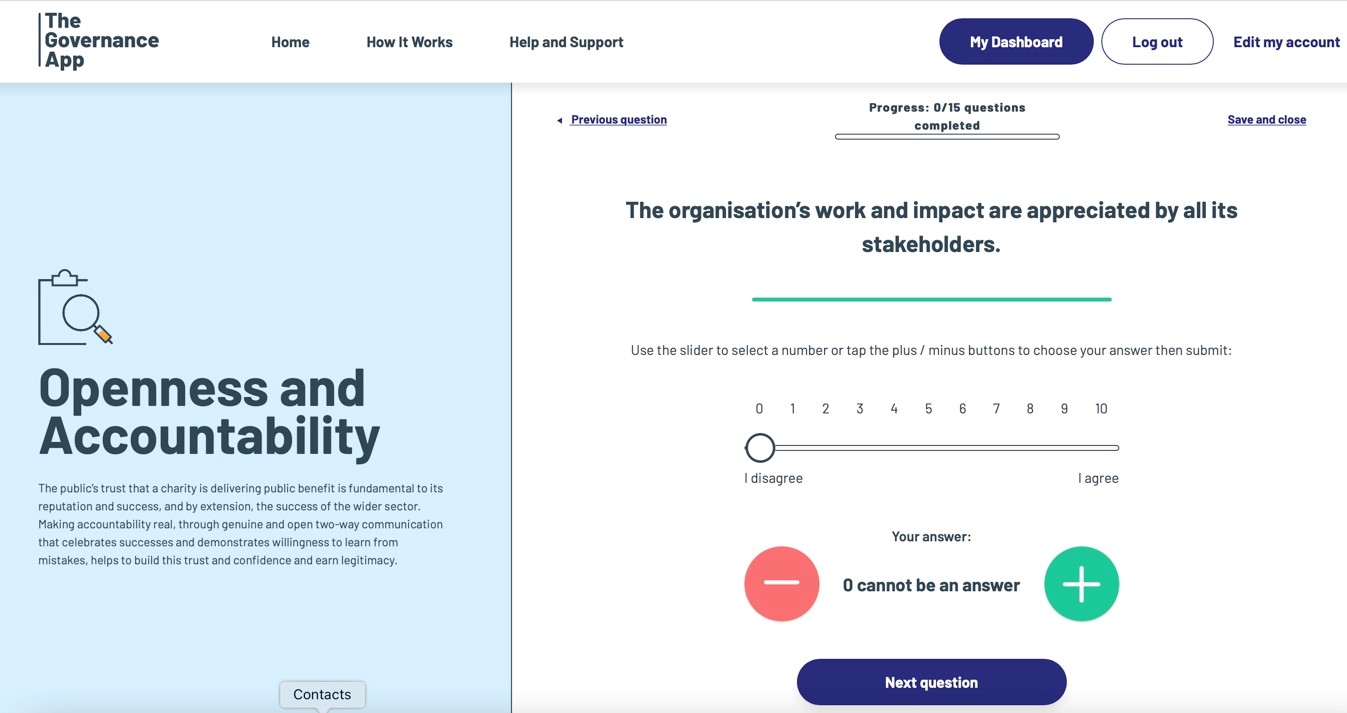
4. Each of the seven questionnaires shows how many questions the questionnaire has, your progress, previous questions and ‘Save and close’ button, which you can use if you don't want to do the whole questionnaire in one go. You can use the slider to select a number or tap the plus/minus buttons to choose your answer. Once you've answered the question, click ‘Next question’ to submit it.
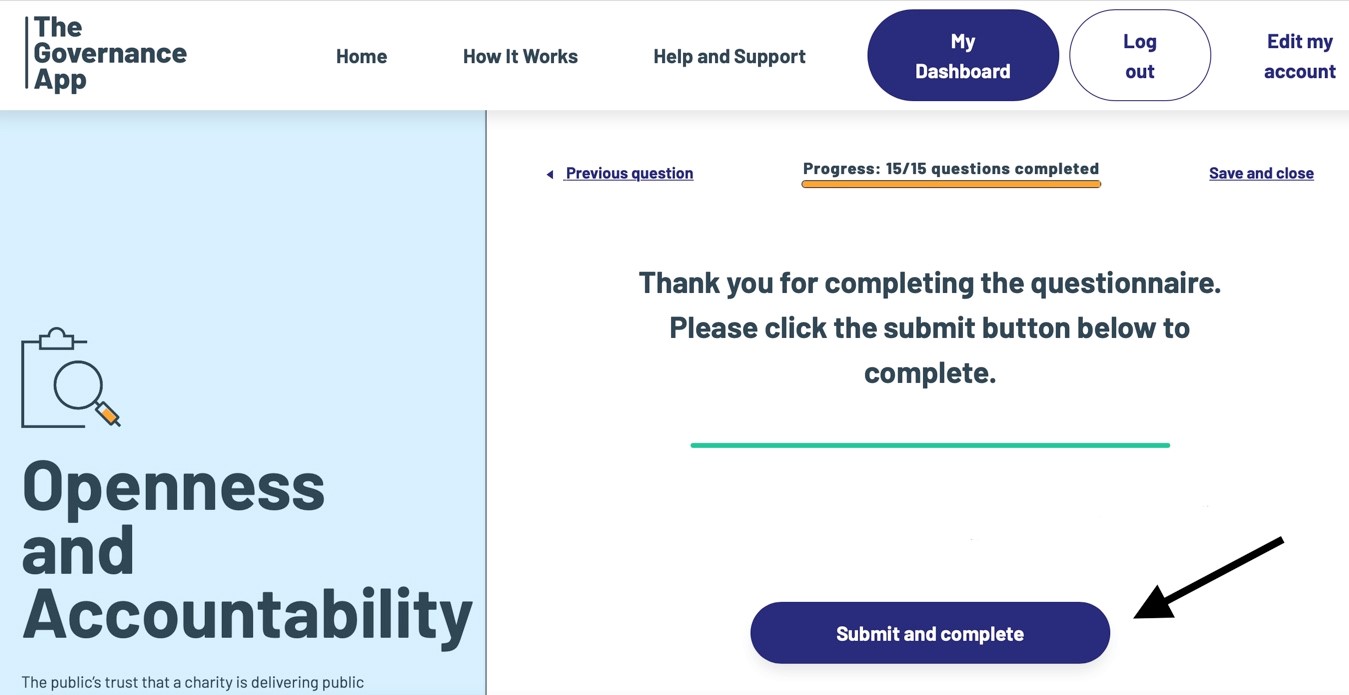
5. Once you finish the whole questionnaire, click ‘Submit and complete’.
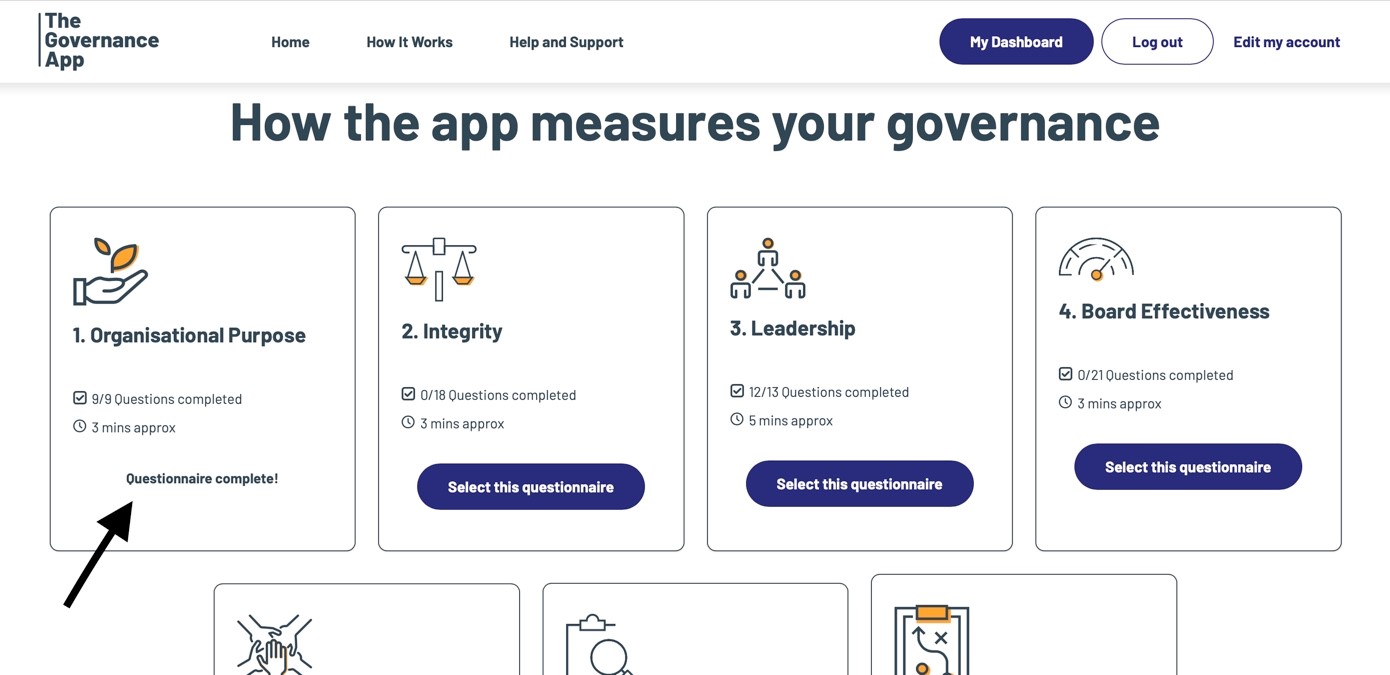
6. The questionnaires that you have fully answered will appear on your question set page as completed.